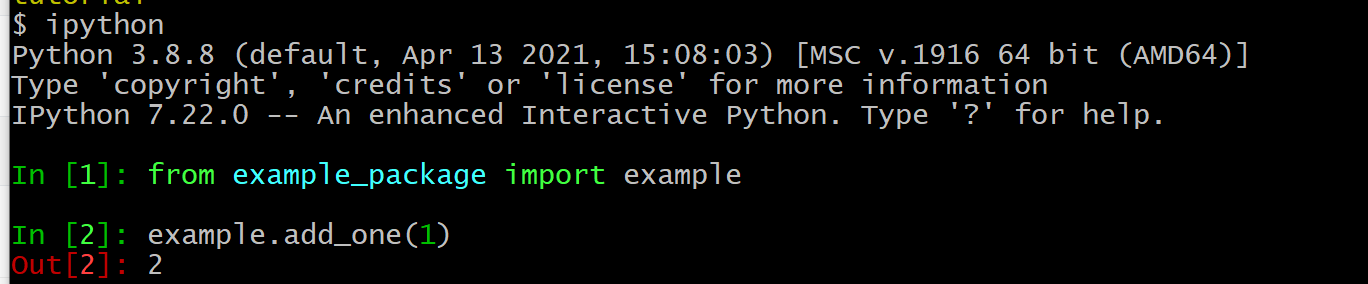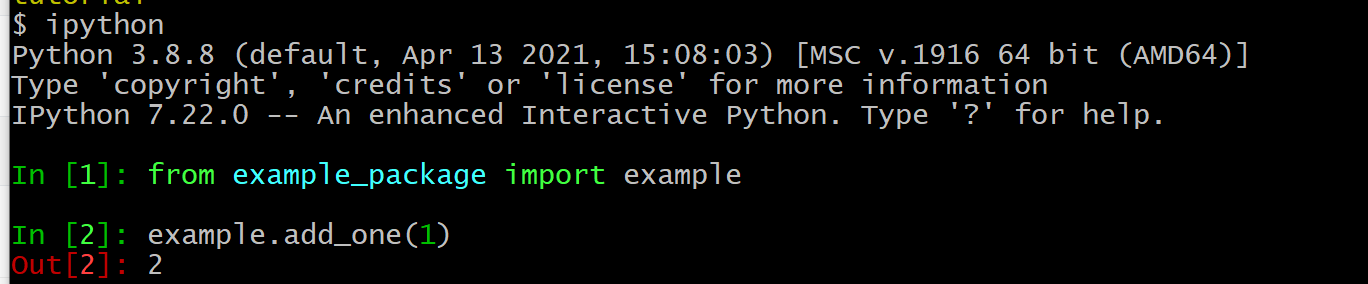basics
- 声明使用setuptools 来打包项目
1
2
3
4
| # pyproject.toml
[build-system]
requires = ["setuptools"]
build-backend = "setuptools.build_meta"
|
- 通过配置文件setup.py来 specify 包信息
1
2
3
4
5
6
7
8
9
10
11
| from setuptools import setup
setup(
name='mypackage',
version='0.0.1',
packages=['mypackage'],
install_requires=[
'requests',
'importlib-metadata; python_version == "3.8"',
],
)
|
- 需要一个构建器builder
1
2
| # pip install build
python -m build
|
extensions
- 自动包发现
1
2
3
4
5
6
7
8
9
10
11
| from setuptools import find_packages # or find_namespace_packages
setup(
# ...
packages=find_packages(
where='.',
include=['mypackage*'], # ["*"] by default
exclude=['mypackage.tests'], # empty by default
),
# ...
)
|
- 依赖管理
1
2
3
4
5
| setup(
# ...
install_requires=["docutils", "requests <= 0.4"],
# ...
)
|
- 开发者模式
1
| pip install --editable .
|
experiments
遵循教程,实验打包流程:https://packaging.python.org/en/latest/tutorials/packaging-projects/